At the heart of our community lies a commitment to fostering a diverse and inclusive environment. Whether you’re a seasoned expert with years of experience under your belt or a newcomer eager to learn the ropes, your voice matters. Each member brings a unique perspective to the table, enriching our discussions and expanding our collective knowledge base.
Our community is built on the belief that collaboration breeds success. We understand that no single individual has all the answers, which is why we encourage active participation and engagement from all members. Whether you have a burning question that needs answering, an exciting opportunity to explore, or an innovative idea to share, our community is here to support you every step of the way.
One of the greatest assets of our community is the wealth of knowledge and experience that our members bring to the table. From navigating complex financial regulations to implementing cutting-edge technologies, there’s no shortage of expertise within our ranks. By sharing our insights and best practices, we empower each other to overcome challenges and seize new opportunities.
Are you an experienced treasurer or someone looking to enhance their knowledge of financial management? We extend a warm welcome to TreasuryMastermind.com.
Join our vibrant community and become a valued member of a network that prioritizes collaboration, expertise, and the pursuit of excellence in corporate treasury.
Let’s initiate discussions and together elevate the art and science of treasury management!
How to start a discussion
To start a discussion on the forum, please follow these steps:
Step 1: First, ensure you are a registered member and logged in, then click on the “Treasury Forum” menu at the top right and a drop-down menu will appear.
 |
Step 2: When the drop-down menu comes up, click on “Forums” to go to the forums section.
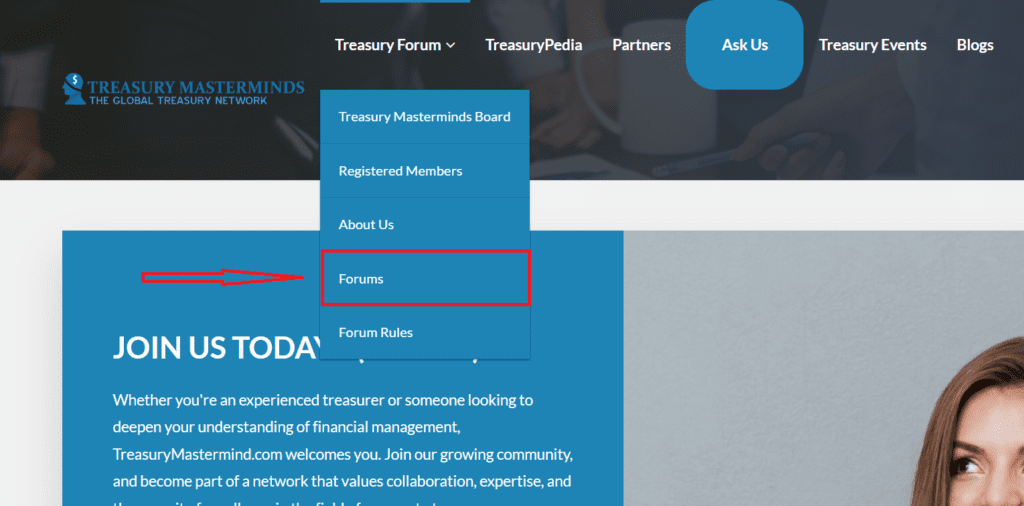
Step 3: On the “Forums” page, click on any of the forums that is related to what you want to share or you can click on “View all” to view all the forums.
 |
Step 4: Once you have been directed to your selected forum, scroll down to where you can “Create a new topic” and add the topic of your discussion.
 |
Step 5: Then add the body of text to your discussion. You can also add an image (this is optional).
 |
Step 6: You can Add words which are related to your discussion, known as topic tags (this is also optional)
 |
Step 7: Then ensure the “Topic Type” is set to to “Normal” and the “Topic Status” is set to “Open.”
 |
Step 8: Then check “Notify me of follow-up replies via email” to keep track of further replies to your discussion via your email.
 |
Step 9: Finally, click on “Submit” when you are done.
 |
So there you have it. We invite you to embrace this exciting new feature. Whether you’re a seasoned veteran or a newcomer to our forum, there’s never been a better time to connect, collaborate, and thrive within our community.