How to Post your own article
Here is a step-by-step guide on how to post your own article:
Step 1: First, ensure you are a registered member and logged in, then click on the profile icon at the top right and a drop-down menu will appear.
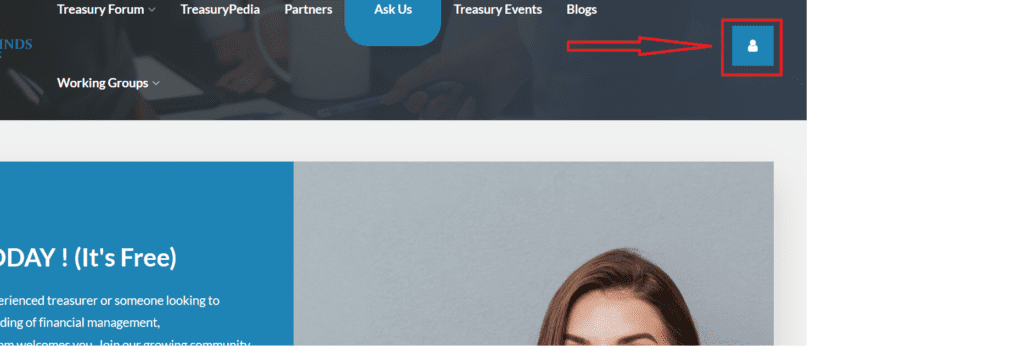
Step 2: When the drop-down menu comes up, click on “my blog” to be taken to where you can write an article
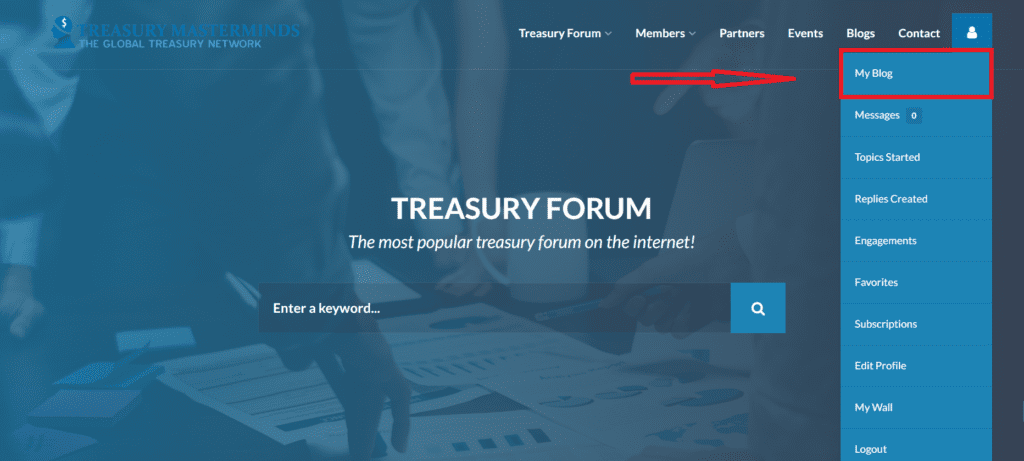
Step 3: On the article edition page, put the title of your article on the “Post Title” section
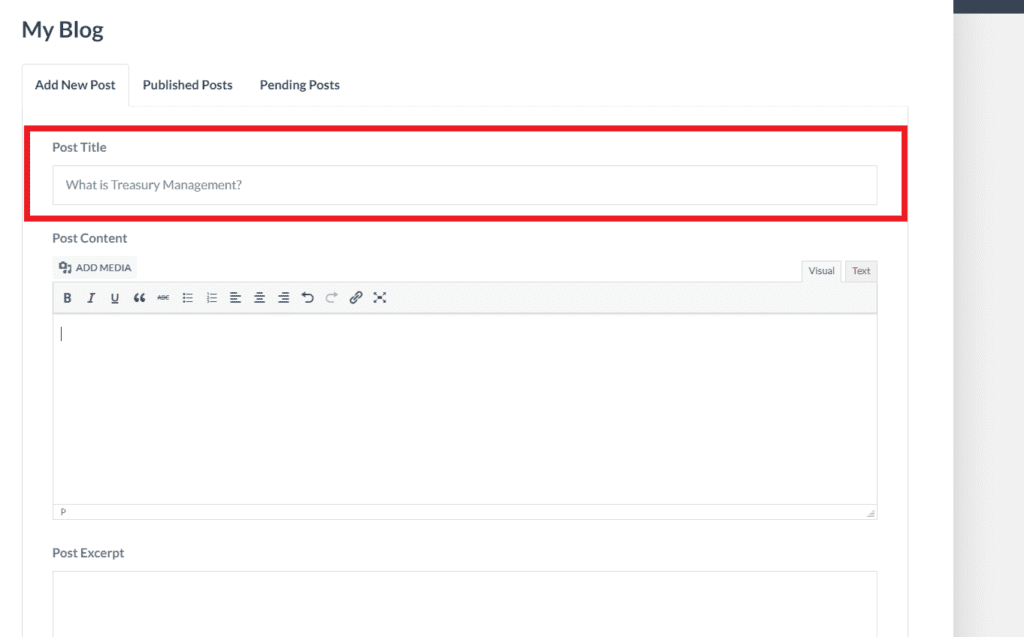
Step 4: Add the content of your article to the “Post Content” section.
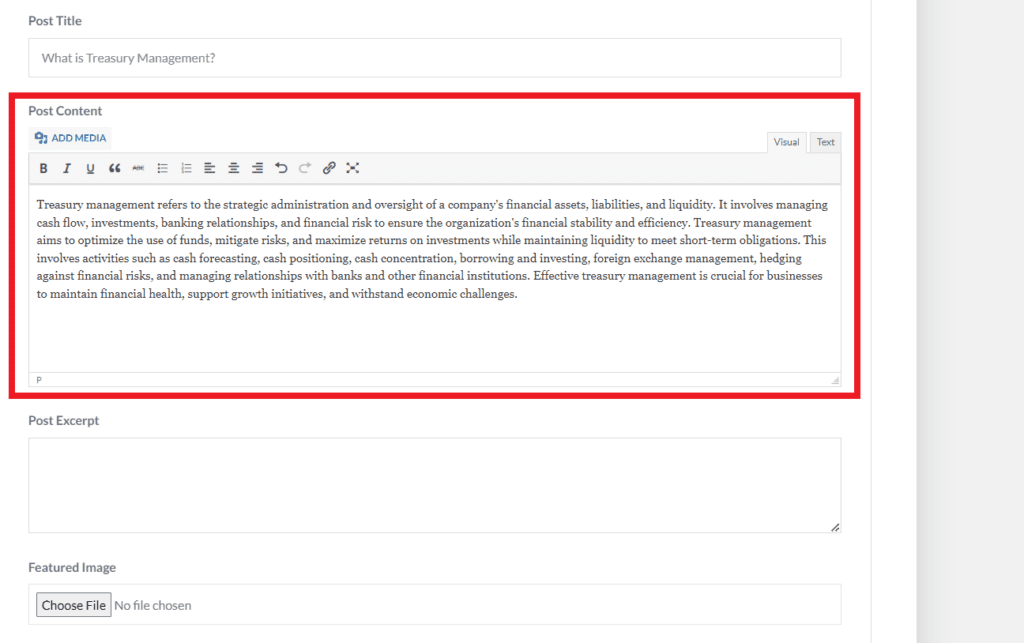
Step 5: Add a short excerpt to your article to highlight what your content talks about (although this is optional)
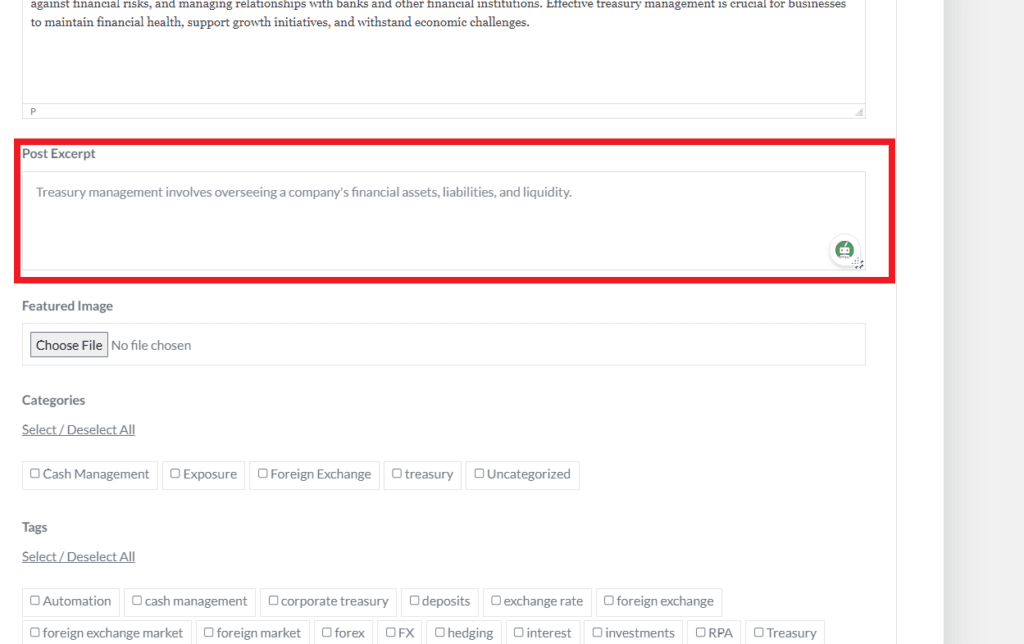
Step 6: Upload an image you want to be associated with your article.
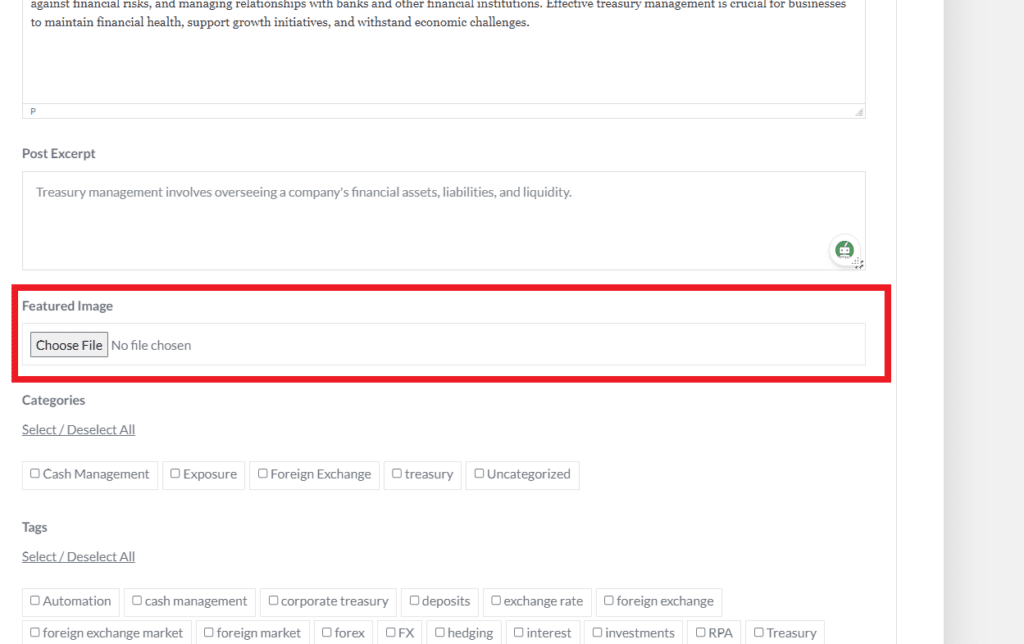
Step 7: Check a category you feel your content is best associated with.
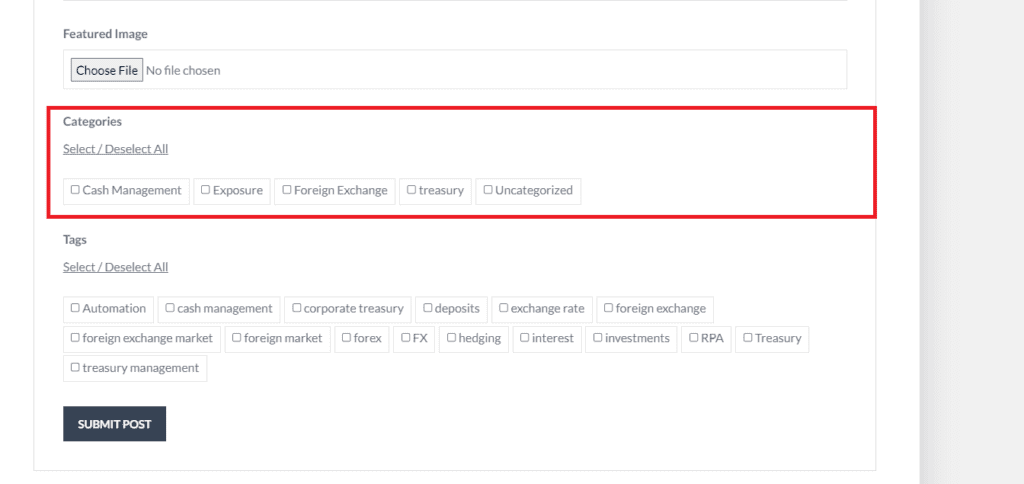
Step 8: Click on the tags you want linked to your article (this step is also optional).
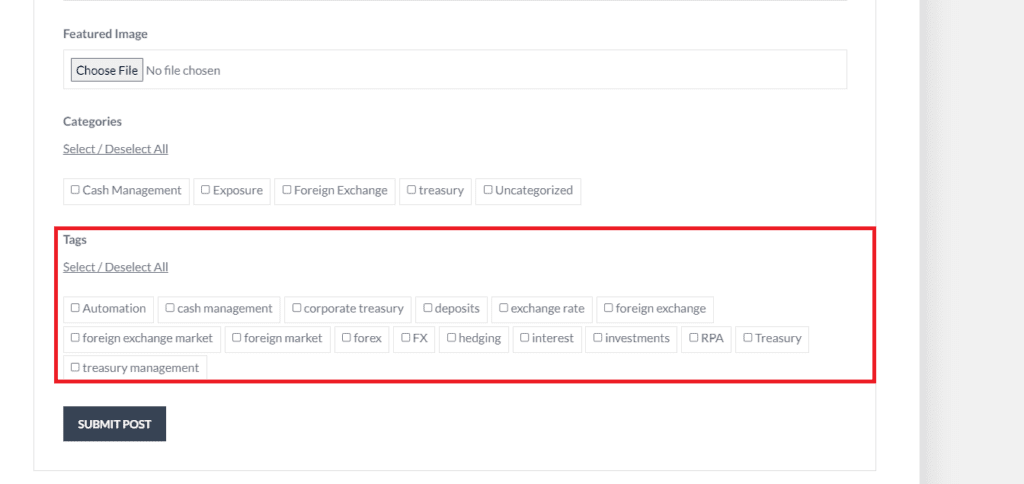
Step 9: Finally, you can submit your content when you are done.
Please note: All submissions are subject to admin approval to make sure they conform to forum rules.
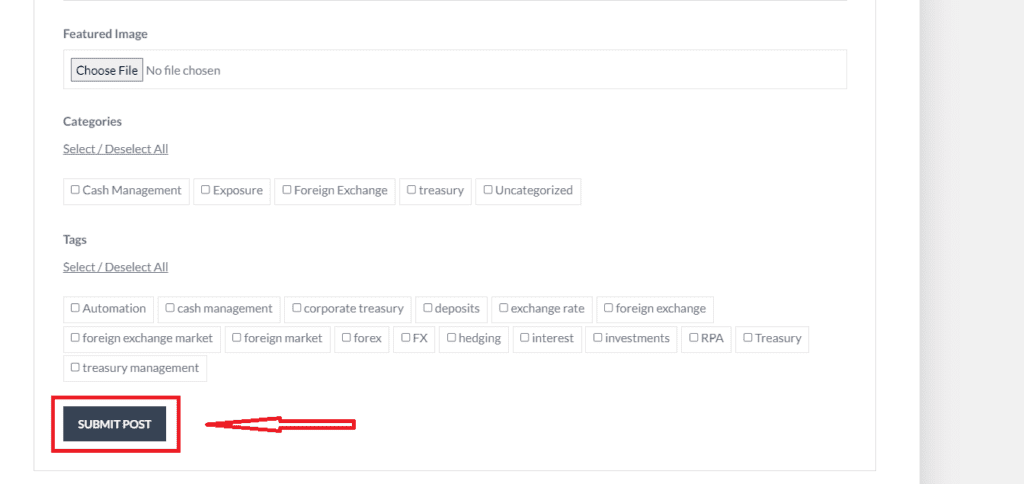
So, there you have it. Do not miss out on the opportunity to share articles that might be useful to other treasurers.
Go to the forum to share your article at any time.
0
0